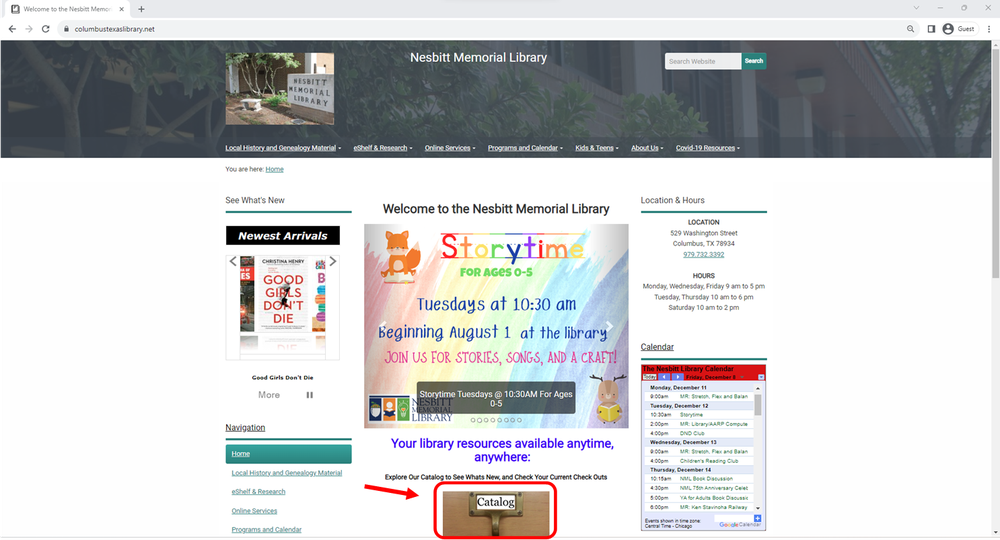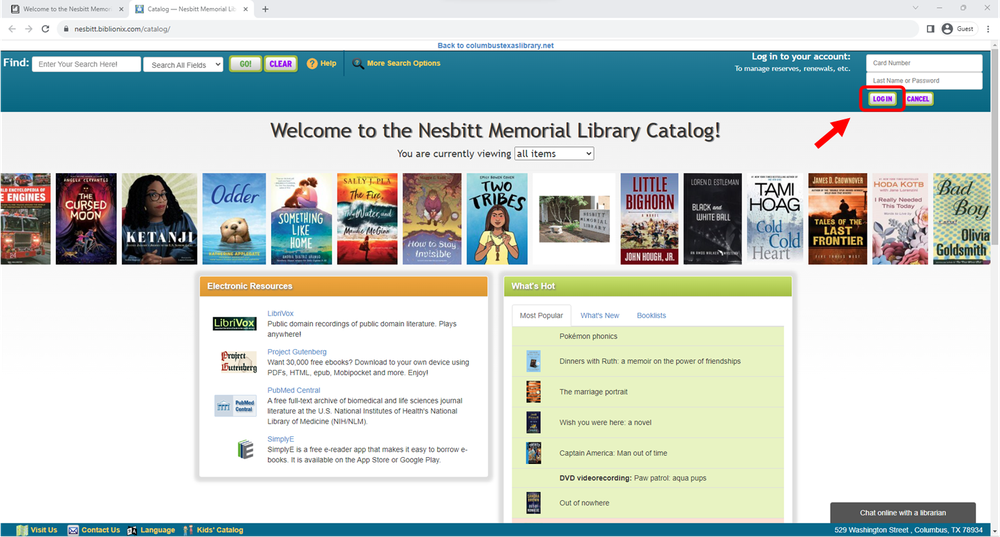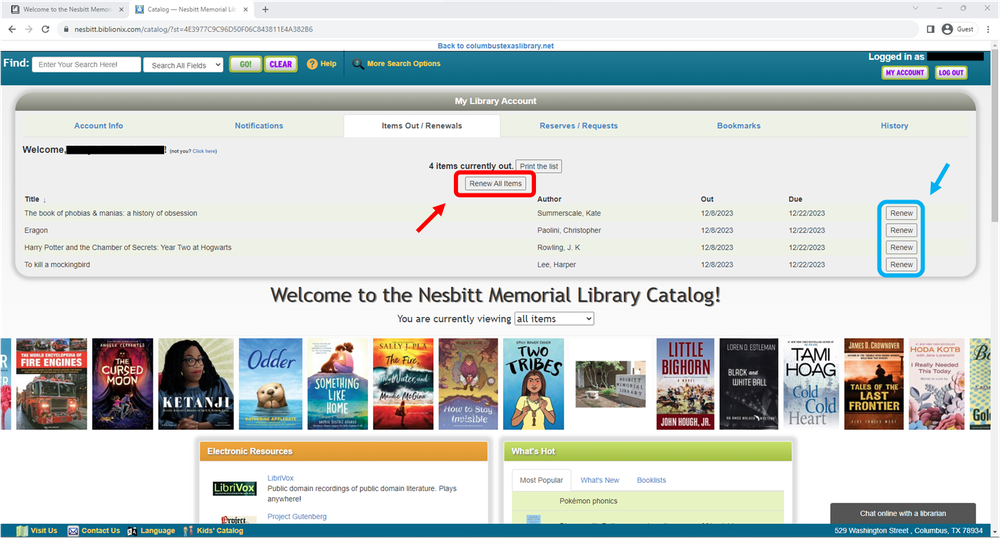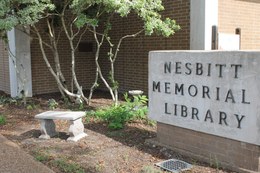Due to the unexpected closure of Baker & Taylor, access to Boundless will end on December 15, 2025. The Texas State Library and Archives Commission (TSLAC) is exploring all options to move the E-Read Texas program to another vendor, but a new app likely won’t be available until March 2026 at the earliest. Unfortunately, this means there will be about two months with no e-book/audiobook access. Checkout history, wish lists, and holds will not transfer from Boundless to the new app, so please make a note of what you have on your lists if you want to retain this information. If you have any questions, please contact your local library staff, and thank you for your patience as we work through this unexpected challenge.